QuickBooks Online Advanced for Ireland

QuickBooks Online Advanced is now available for Ireland! Read all about the new features, workflows and custom roles in this blog post and compare your current subscription to QuickBooks Advanced!

QuickBooks Online Advanced is now available for Ireland! Read all about the new features, workflows and custom roles in this blog post and compare your current subscription to QuickBooks Advanced!

The Accountancy Software attended the first ever QuickBooks Online Roadshow in Ireland! See what we learned here, and watch the video of the event!

Join us for this FREE QuickBooks Online Q&A session and discover if QuickBooks Online is the right solution for your business. Ask all your questions, get answers from a certified Elite Pro Advisor.
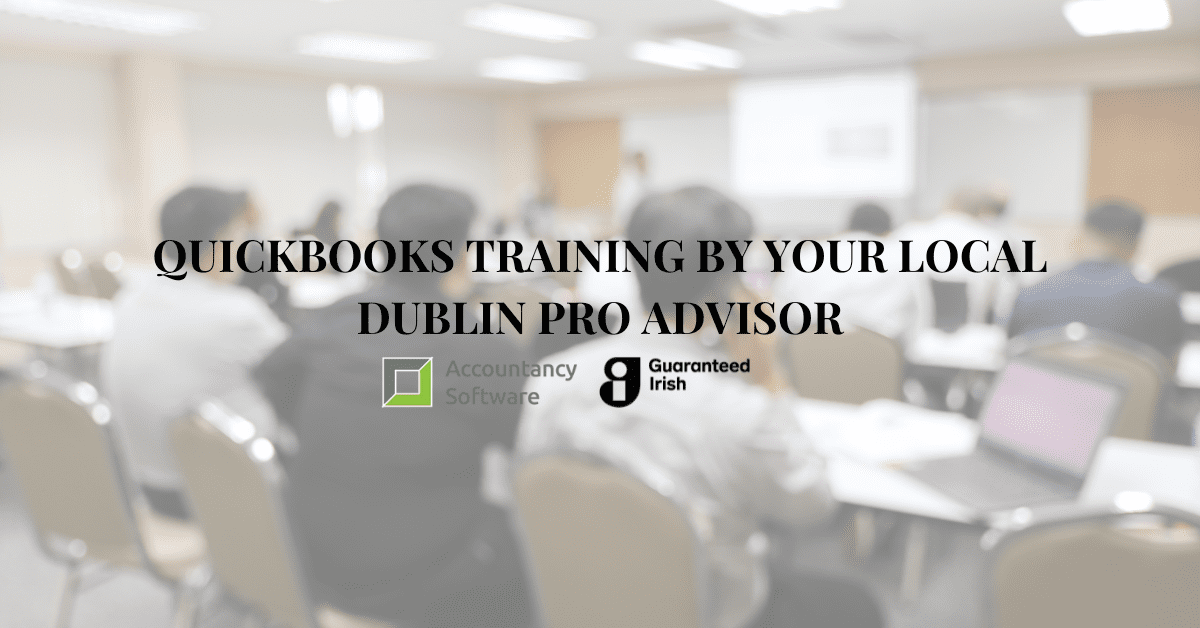
QuickBooks Online training by your local, Dublin-based ProAdvisor and Irish Intuit Partner. Read Solve Logistics success story here and learn what Accountancy Software can do for your team.
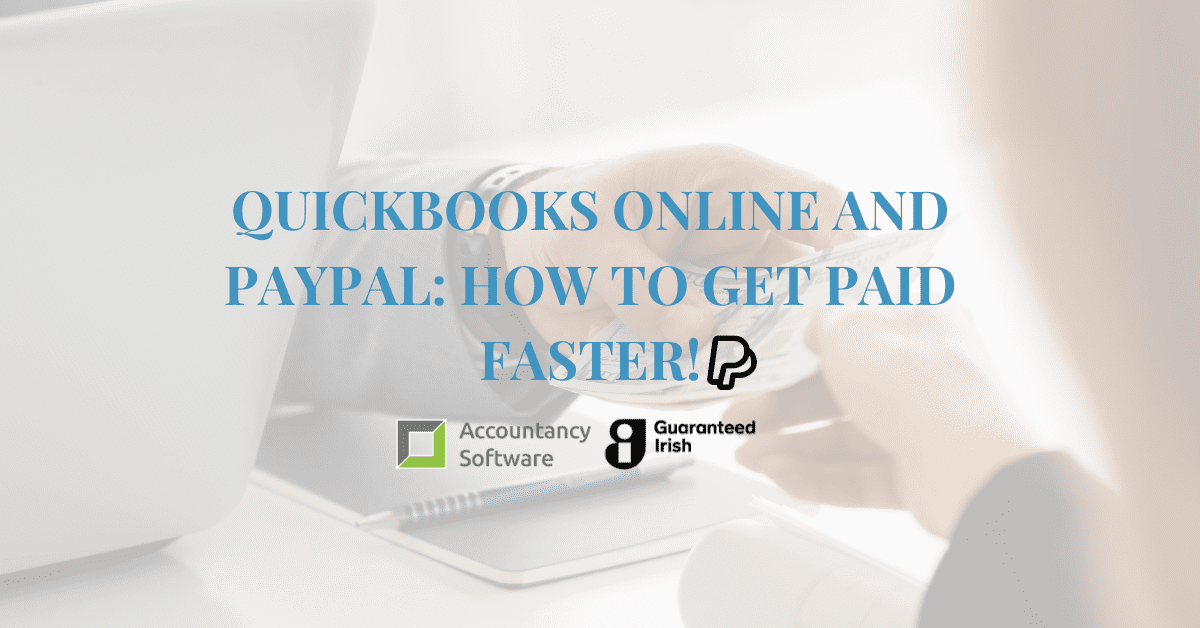
Want to get paid faster in 2024? Connect QuickBooks Online to PayPal and use these helpful tricks to get paid on time every time!

QuickBooks for Construction Webinar with LiveCosts Our first webinar of the year, talking about QuickBooks for construction businesses, was a success! Together with the team from LiveCosts, Accountancy Software put together this webinar to show customers in the construction, mechanical or electrical and plumbing sectors how the can make the most out of their accounting […]

What does AutoEntry and QuickBooks do together? If you are tired of wasting hours on manual data entry, connecting AutoEntry to your QuickBooks Online is exactly what you need to do! In this post we will explain how AutoEntry will save you valuable hours every day. First, let’s look at how it works: 1. […]

What’s all the buzz about sustainability and why should you as a small business owner care? Find out why and how you can work towards sustainability here!
The Accountancy Software team is delighted to announce, that we have been awarded the Guaranteed Irish Membership. It is an honor to be a part of this network that works hard to support Irish Businesses. What is Guaranteed Irish ? The iconic Guaranteed Irish symbol is awarded to companies throughout Ireland that provide quality jobs, […]

Have you recently purchased QuickBooks Online? Here are some tips to help you set it up Set up your company file. First, you need to answer a few questions about your business. You will then be brought to the dashboard, or your homepage. Add all necessary information about your business through “Settings” and “Account and settings” […]