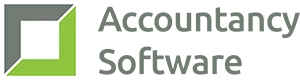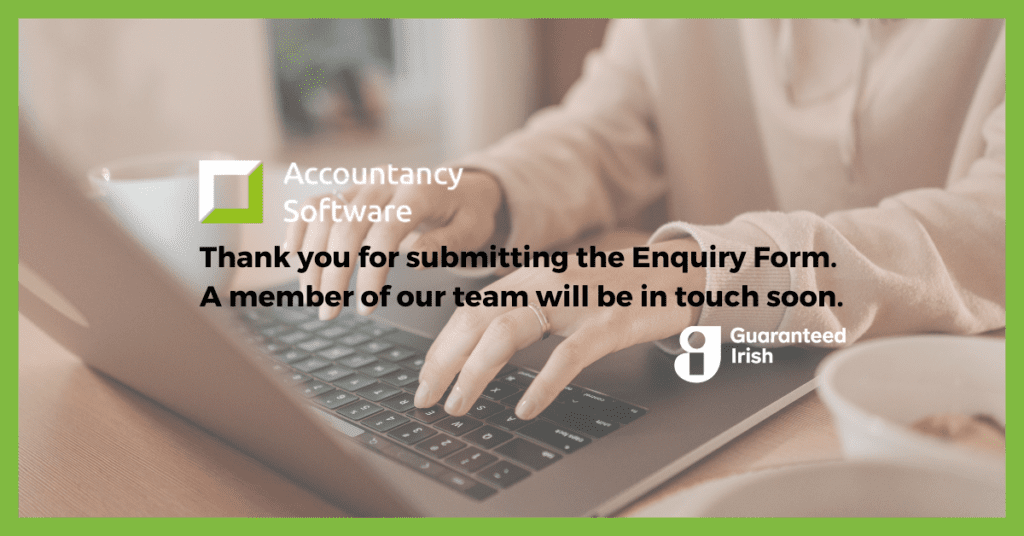FAQ
Online accounting software is sometimes called ‘cloud-based software’. It allows users to create, store and send invoices from any device. You don’t need anything saved on your computer, and there are no disks to load. Simply log in on a web browser and jump right into your QuickBooks online account. Your personal data and settings are right there, stored safely in ‘the cloud’.
Absolutely! QuickBooks online is a full cloud solution that can be used on any compatible browser on any computer (PC or Mac), and mobile device.
QuickBooks Online can be accessed from any web enabled mobile device with a web browser. The experience is optimised on any iOS device (iPad, iPhone or iPod Touch) and Android tablet or Smartphone with the QuickBooks online app.
You will need an internet connection to access QuickBooks online.
Yes. One of the many benefits of cloud based software is that you’re always on the latest version. Updates happen automatically and won’t affect your data in the slightest. If the software has been updated, you’ll see a message when you log in.
There is no need to download QuickBooks Online because it is connected to the cloud, which means you can access it from any device with an internet connection. You can download the QuickBooks online mobile app from the Google Play Store or Apple App Store.
Absolutely. Since your accounting system is connected to the cloud, they can use their own login to access reports like the general ledger, balance sheet, or cash flow statement whenever they need.
When you use QuickBooks online, your data is stored on Intuit servers in the cloud. QuickBooks go to great lengths to ensure data is protected in the cloud. For more information on this please email QB directly.
Yes. QuickBooks lets you customise invoices, estimates and sales receipts with a look that suits your brand and personal touch.
To know the renewal price for QuickBooks Online Plus, login to your QuickBooks Online Plus account. Click the ‘Gear Icon’ and from the dropdown select ‘Subscription and Billing’ under the ‘Profile’ tab. The screen displays details like subscription status, billing, etc. Click the ‘Renew Your Subscription’ button to access the ‘Billing Details’ page showcasing the renewal price for QuickBooks Online Plus after the first year.
QuickBooks is cloud-based accounting software that can be accessed on multiple devices, anytime, anywhere. There is no need for you to download any software. All you need to do is choose from QuickBooks Online plans and sign up with Accountancy Software. You can also download mobile and desktop apps to access your account via multiple devices.
Yes, Accountancy Software offers discounts for bulk file purchases. For detail, please call 01 612 0821 or email info@accountancysoftware.ie
Yes, support for QuickBooks Desktop ended June 30th, 2023. Talk to us today about your migration to QuickBooks Online. Accountancy Software can do all the hard work so you don’t have. We can migrate all your data to QuickBooks Online – Click here to learn more.