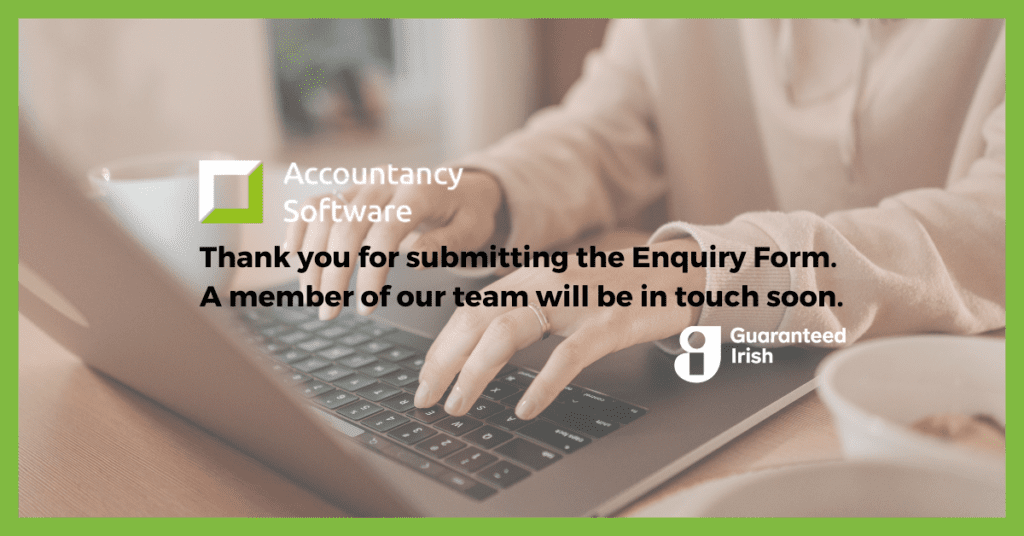Transfer Sage Data to QuickBooks Online
Are you ready to transfer your accounts data from Sage to QuickBooks Online? We’ll do the hard work for you. Learn how in this blog post!

Banking Tab
You can connect your bank and credit card accounts directly to QuickBooks Cloud. Each day QuickBooks will pull all transactions from the previous banking day. 
The data is then brought into a review area in QuickBooks for you to post to your accounts. Other features such as rules then let you tell the system what to do with each entry in the future.
QuickBooks will also search the system for invoices that match the amount coming in from the bank and ask you if you are happy to match them.
It is important to understand that this section of QuickBooks is a review area first. No entries go to your bank account unless you set them to auto enter which we do not suggest for new users.

Accounting Tab
After you have used the banking integration to accept the figures, they will move to the actual bank account on the Balance Sheet.
In this section you can click on the Reconcile tab to prepare the bank reconciliation.



Are you ready to transfer your accounts data from Sage to QuickBooks Online? We’ll do the hard work for you. Learn how in this blog post!

Join Accountancy Software and Intuit for this exclusive QuickBooks Online Demo!

This is what we learned about new products and features at the QuickBooks Online Ireland Product Showcase 2024!
We price match QuickBooks. Call us to discuss current offers, features, and your requirements.
Copyright ©2022 Accountancy Software | Website By Opus Web Design
| Cookie | Duration | Description |
|---|---|---|
| cookielawinfo-checkbox-analytics | 11 months | This cookie is set by GDPR Cookie Consent plugin. The cookie is used to store the user consent for the cookies in the category "Analytics". |
| cookielawinfo-checkbox-functional | 11 months | The cookie is set by GDPR cookie consent to record the user consent for the cookies in the category "Functional". |
| cookielawinfo-checkbox-necessary | 11 months | This cookie is set by GDPR Cookie Consent plugin. The cookies is used to store the user consent for the cookies in the category "Necessary". |
| cookielawinfo-checkbox-others | 11 months | This cookie is set by GDPR Cookie Consent plugin. The cookie is used to store the user consent for the cookies in the category "Other. |
| cookielawinfo-checkbox-performance | 11 months | This cookie is set by GDPR Cookie Consent plugin. The cookie is used to store the user consent for the cookies in the category "Performance". |
| viewed_cookie_policy | 11 months | The cookie is set by the GDPR Cookie Consent plugin and is used to store whether or not user has consented to the use of cookies. It does not store any personal data. |