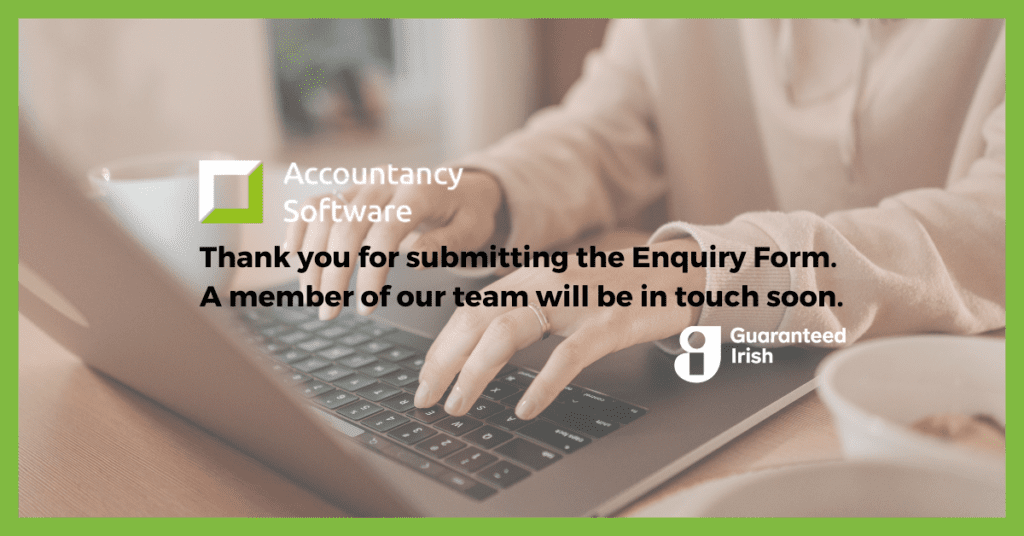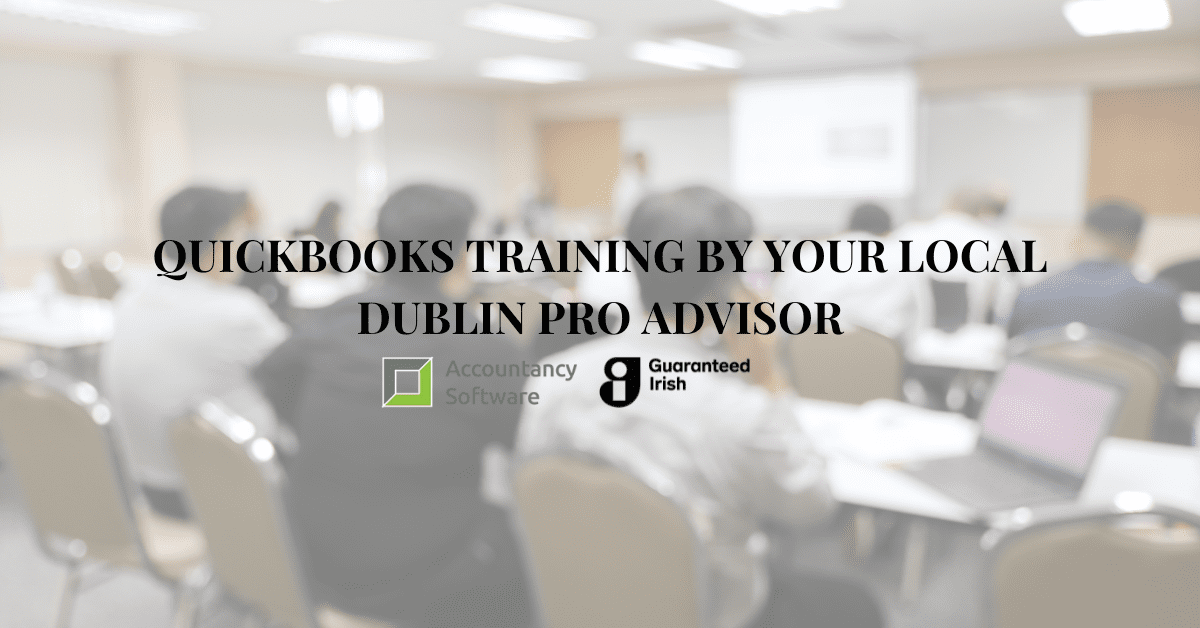
QuickBooks Training by your local Dublin Pro Advisor
QuickBooks Online training by your local, Dublin-based ProAdvisor and Irish Intuit Partner. Read Solve Logistics success story here and learn what Accountancy Software can do for your team.

How to accurately record bills and expenses
There is a difference between a bill and an expense, it is important to keep this in mind when inputting your supplier transactions on your Quickbooks Online account.
Bills
A document to show how much you owe your supplier at a future date. For example, you might get your telephone bill at the end of the month, and it is to be paid the following month.
It is essential to enter bills to track how much you owe your supplier. It makes the process of reconciling your supplier account much easier.
Expenses
An expense reports a transaction on your supplier account as paid immediately.
An example of this would be if you brought a delivery van to the garage for a new tyre. If you paid this on the spot, when entering the expense, it would record the transaction into the supplier account and would recognise the payment has been made.
How to pay outstanding bills.
There are a couple of ways to clear the outstanding balance from the supplier account when the bill has been paid.
Note: Always double check the transaction is being matched to the correct invoice, if there are multiple invoices for the same amount it can pick up the wrong one. If this happens click “Find other matches”
Note: If you have entered a bill, always make sure to match your payment or directly make the payment to the outstanding bill. If you expense the transaction after entering a bill it will essentially record the balance of the supplier account twice.
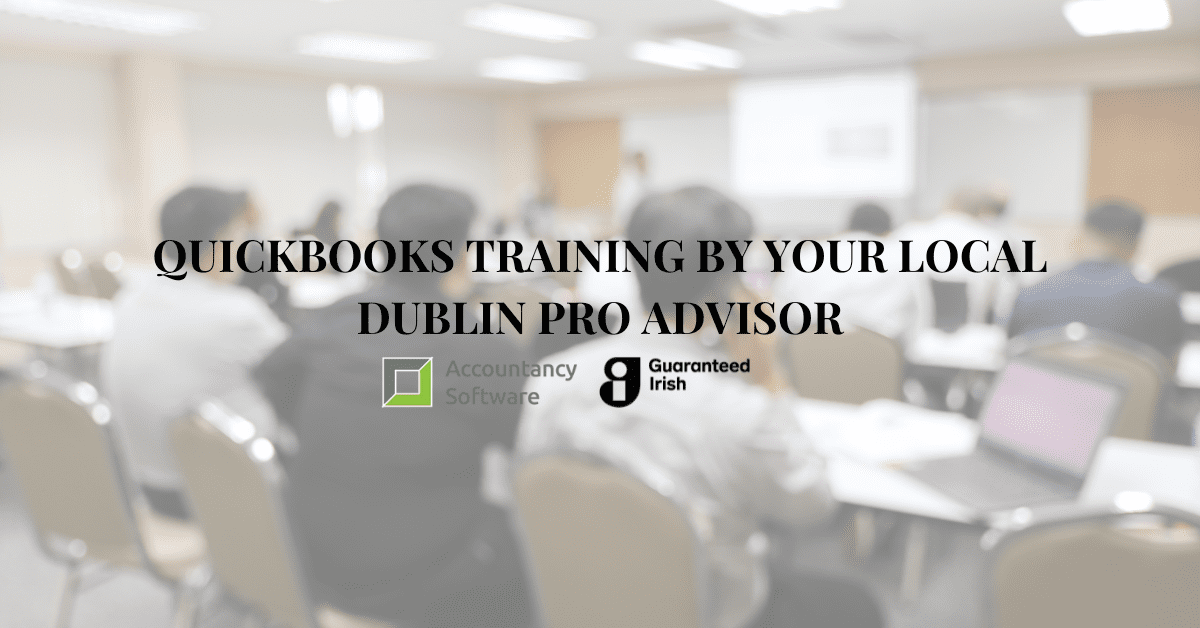
QuickBooks Online training by your local, Dublin-based ProAdvisor and Irish Intuit Partner. Read Solve Logistics success story here and learn what Accountancy Software can do for your team.
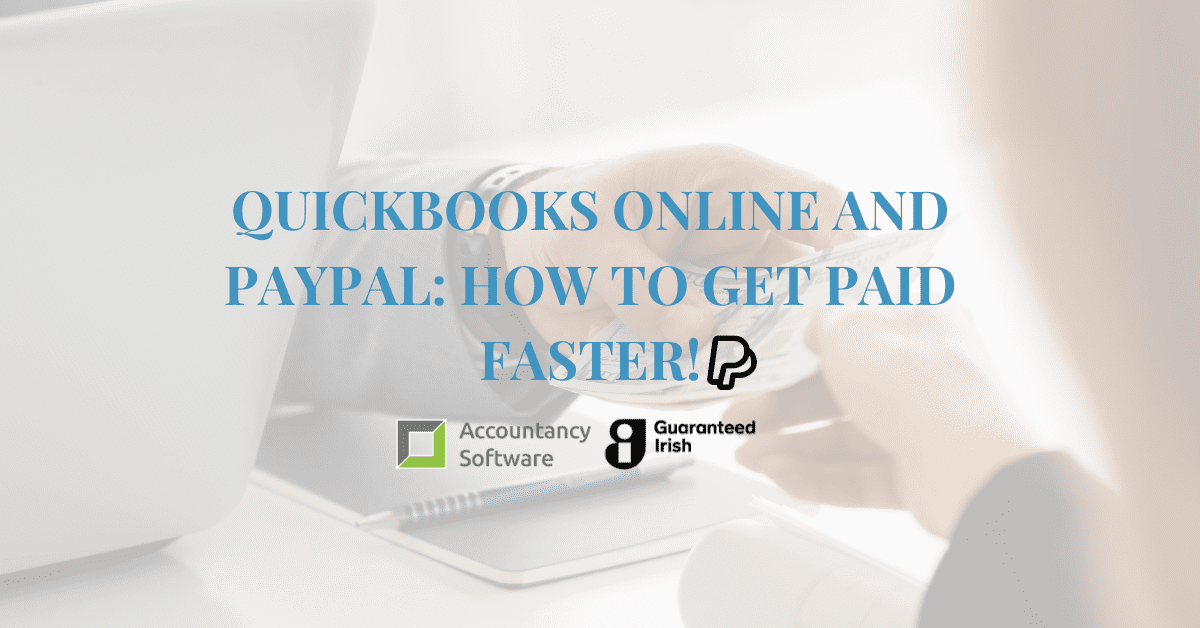
Want to get paid faster in 2024? Connect QuickBooks Online to PayPal and use these helpful tricks to get paid on time every time!
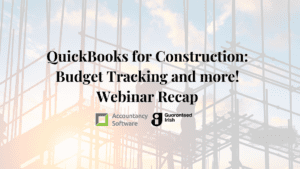
QuickBooks for Construction Webinar with LiveCosts Our first webinar of the year, talking about QuickBooks for construction businesses, was a success! Together with the team
Just give us a call to discuss your specific accounting software requirements. We are more than happy to help.
Copyright ©2022 Accountancy Software | Website By Opus Web Design
| Cookie | Duration | Description |
|---|---|---|
| cookielawinfo-checkbox-analytics | 11 months | This cookie is set by GDPR Cookie Consent plugin. The cookie is used to store the user consent for the cookies in the category "Analytics". |
| cookielawinfo-checkbox-functional | 11 months | The cookie is set by GDPR cookie consent to record the user consent for the cookies in the category "Functional". |
| cookielawinfo-checkbox-necessary | 11 months | This cookie is set by GDPR Cookie Consent plugin. The cookies is used to store the user consent for the cookies in the category "Necessary". |
| cookielawinfo-checkbox-others | 11 months | This cookie is set by GDPR Cookie Consent plugin. The cookie is used to store the user consent for the cookies in the category "Other. |
| cookielawinfo-checkbox-performance | 11 months | This cookie is set by GDPR Cookie Consent plugin. The cookie is used to store the user consent for the cookies in the category "Performance". |
| viewed_cookie_policy | 11 months | The cookie is set by the GDPR Cookie Consent plugin and is used to store whether or not user has consented to the use of cookies. It does not store any personal data. |