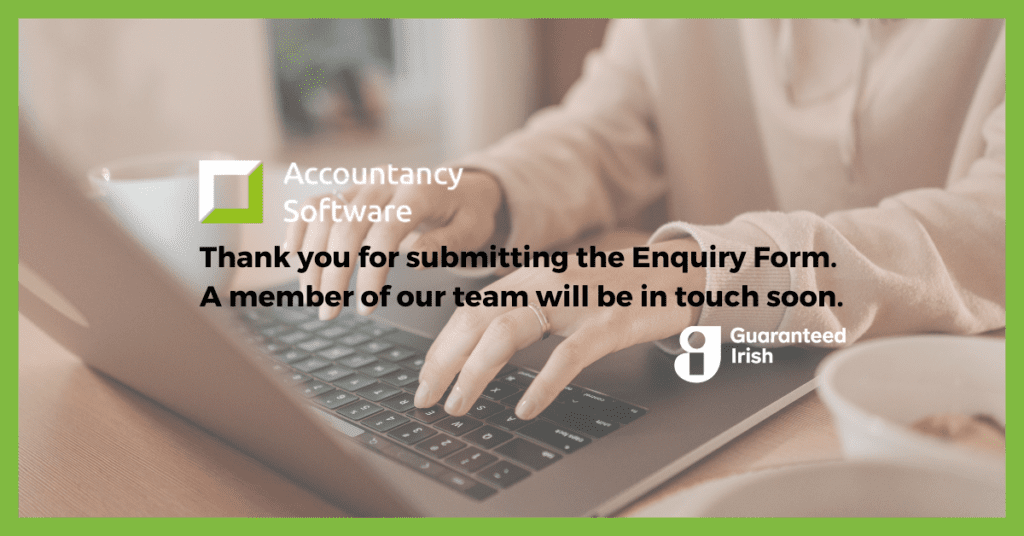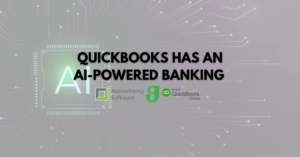
QuickBooks has an AI-powered banking
QuickBooks Online has introduced a new AI-powered banking page that completely reimagines how you review, match, and categorize your bank transactions.
Accounting just got a whole lot smarter. QuickBooks Online has introduced a new AI-powered banking page that completely reimagines how you review, match, and categorise your bank transactions. Whether you’re managing multiple client accounts or handling your own business books, this update brings speed, accuracy, and automation together in one place.
Let’s take a look at what’s new — and how these AI-powered features can save you hours of manual work each week.
The redesigned bank transactions page isn’t just a facelift — it’s been built around the way accountants and business owners actually work.
The new layout lets you:
Resize and customise your transaction list to focus on the details that matter most
Match and categorise with just a click using the new on-screen switch
Edit directly in-line, without opening new windows
Split transactions or review categorisation history instantly
Everything you need to process transactions efficiently is now accessible from one clean, intuitive dashboard.
QuickBooks has always matched transactions pulled from your bank with those in your records, but now, AI makes it faster and more flexible.
Older systems required exact matches for dates and amounts. The new AI engine recognises partial and combined matches, catching connections that previously would’ve been missed. The result? Fewer duplicates, less manual searching, and cleaner books.
When there’s no direct match, QuickBooks uses AI to suggest categories based on your past work and the details in each transaction.
For example, if a bank description mentions a familiar supplier or customer, QuickBooks can suggest the same category you’ve used for them before.
If there’s not enough data for an exact suggestion, you’ll still see categories to consider, along with a short explanation of why they were chosen.
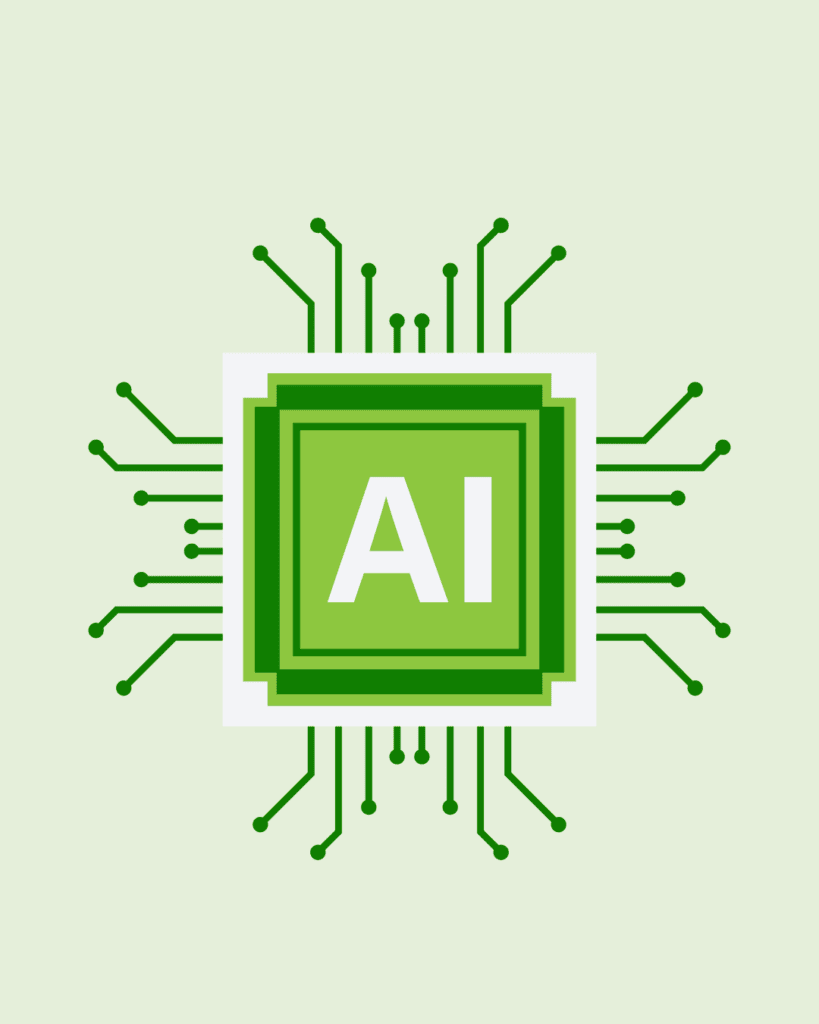
AI also helps with identifying who your transactions are from or for.
If QuickBooks recognises a supplier or customer you already track, their name appears automatically next to the Suggested by AI icon. If not, QuickBooks may still generate a likely description and even provide a link to their website helping you verify details and maintain clean data.
This feature is particularly useful when working with unfamiliar merchants or new clients where transaction details are limited.
The new AI-powered banking page is designed to help you work directly in your transaction list.
You can now:
Add attachments like receipts or invoices instantly
Adjust amounts or categories in-line
View transfer and card payment badges (labelled “Pair”) at a glance
No more jumping between tabs or expanding rows — everything happens in one streamlined workflow.
QuickBooks learns from your habits and a few simple steps can help you get even better results:
✅ Always fill out the From/To column for every transaction
✅ Regularly review and confirm AI suggestions
✅ Keep your category list organised and consistent
✅ Use descriptive supplier names where possible
The more data you give QuickBooks to work with, the more accurate and personalised your AI suggestions will become.

Artificial Intelligence isn’t replacing accountants — it’s empowering them.
The new AI-powered banking page is designed to take care of the heavy lifting so you can focus on what really matters: interpreting the data, advising clients, and driving better financial decisions.
With this update, QuickBooks continues to push forward the evolution of cloud accounting — making bookkeeping faster, smarter, and simpler for everyone.
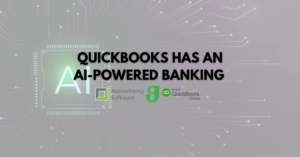
QuickBooks Online has introduced a new AI-powered banking page that completely reimagines how you review, match, and categorize your bank transactions.

Are you ready to transfer your accounts data from Sage to QuickBooks Online? We’ll do the hard work for you. Learn how in this blog post!

Join Accountancy Software and Intuit for this exclusive QuickBooks Online Demo!
| Cookie | Duration | Description |
|---|---|---|
| cookielawinfo-checkbox-analytics | 11 months | This cookie is set by GDPR Cookie Consent plugin. The cookie is used to store the user consent for the cookies in the category "Analytics". |
| cookielawinfo-checkbox-functional | 11 months | The cookie is set by GDPR cookie consent to record the user consent for the cookies in the category "Functional". |
| cookielawinfo-checkbox-necessary | 11 months | This cookie is set by GDPR Cookie Consent plugin. The cookies is used to store the user consent for the cookies in the category "Necessary". |
| cookielawinfo-checkbox-others | 11 months | This cookie is set by GDPR Cookie Consent plugin. The cookie is used to store the user consent for the cookies in the category "Other. |
| cookielawinfo-checkbox-performance | 11 months | This cookie is set by GDPR Cookie Consent plugin. The cookie is used to store the user consent for the cookies in the category "Performance". |
| viewed_cookie_policy | 11 months | The cookie is set by the GDPR Cookie Consent plugin and is used to store whether or not user has consented to the use of cookies. It does not store any personal data. |