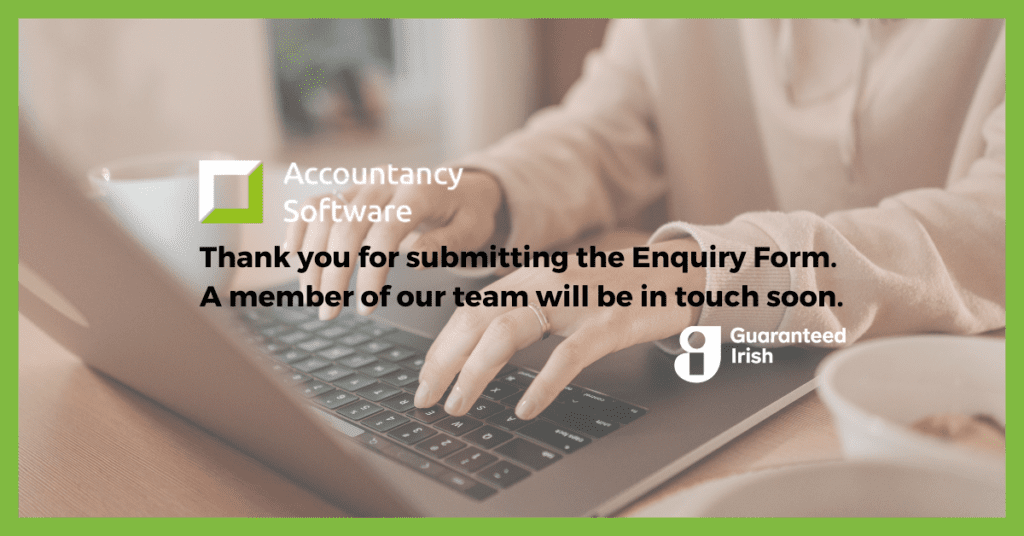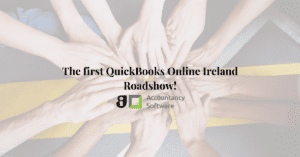
The first QuickBooks Online Ireland Roadshow!
The Accountancy Software attended the first ever QuickBooks Online Roadshow in Ireland! See what we learned here, and watch the video of the event!

Nearly 50% of new businesses fail in the first 5 years. Planning is essential for a successful business. Estimating future income and expenses helps plan for the future and then allows you to compare against actual figures. The budgeting feature in QuickBooks online makes this convenient for you to do. 
QuickBooks online allows you to create multiple budgets. The budgets are based on the financial year that is set up in your company settings. You can only create budgets one year at a time.
You can access or create a new budget from the gear icon up the top right corner of your screen, by selecting into an existing budget or click Add budget. New budgets can be created from historical data, copied from another budget or made from scratch, its up to you! Budgets are categorised on income and expense accounts, but you can further categorise into classes and locations with QuickBooks online Pro Plus.
You enter and edit amounts one line at a time. You can enter annual or quarterly amounts and calculate a monthly average, or you can enter one monthly amount and have the option to copy across all rows. All budget reports will show in whole numbers, amounts are automatically rounded to the nearest Euro.
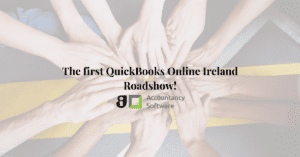
The Accountancy Software attended the first ever QuickBooks Online Roadshow in Ireland! See what we learned here, and watch the video of the event!
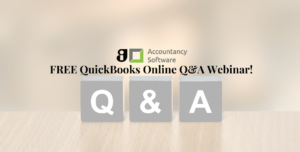
Join us for this FREE QuickBooks Online Q&A session and discover if QuickBooks Online is the right solution for your business. Ask all your questions, get answers from a certified Elite Pro Advisor.
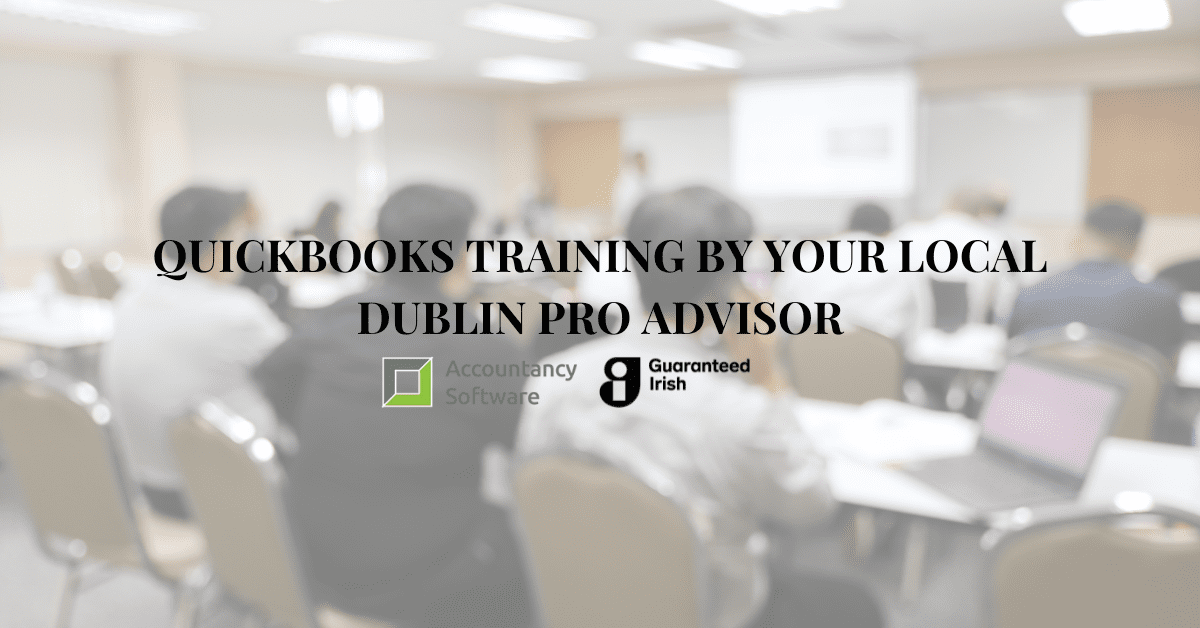
QuickBooks Online training by your local, Dublin-based ProAdvisor and Irish Intuit Partner. Read Solve Logistics success story here and learn what Accountancy Software can do for your team.
Just give us a call to discuss your specific accounting software requirements. We are more than happy to help.
Copyright ©2022 Accountancy Software | Website By Opus Web Design
| Cookie | Duration | Description |
|---|---|---|
| cookielawinfo-checkbox-analytics | 11 months | This cookie is set by GDPR Cookie Consent plugin. The cookie is used to store the user consent for the cookies in the category "Analytics". |
| cookielawinfo-checkbox-functional | 11 months | The cookie is set by GDPR cookie consent to record the user consent for the cookies in the category "Functional". |
| cookielawinfo-checkbox-necessary | 11 months | This cookie is set by GDPR Cookie Consent plugin. The cookies is used to store the user consent for the cookies in the category "Necessary". |
| cookielawinfo-checkbox-others | 11 months | This cookie is set by GDPR Cookie Consent plugin. The cookie is used to store the user consent for the cookies in the category "Other. |
| cookielawinfo-checkbox-performance | 11 months | This cookie is set by GDPR Cookie Consent plugin. The cookie is used to store the user consent for the cookies in the category "Performance". |
| viewed_cookie_policy | 11 months | The cookie is set by the GDPR Cookie Consent plugin and is used to store whether or not user has consented to the use of cookies. It does not store any personal data. |