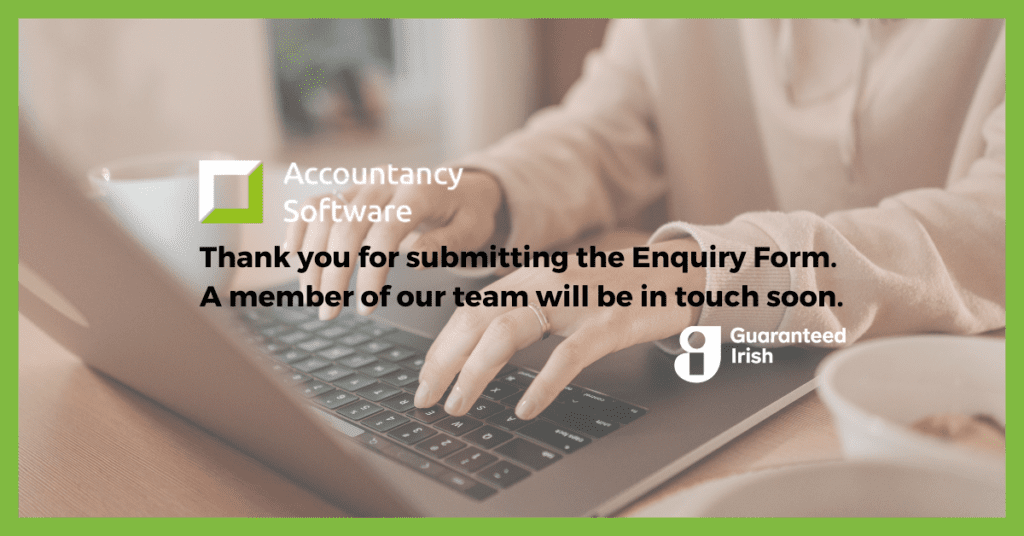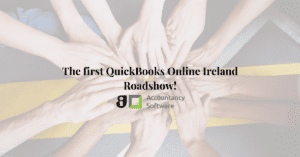
The first QuickBooks Online Ireland Roadshow!
The Accountancy Software attended the first ever QuickBooks Online Roadshow in Ireland! See what we learned here, and watch the video of the event!

QuickBooks have recently implemented an important update which will require you to disconnect and reconnect your Bank of Ireland account to the QuickBooks Online platform. This change impacts all Bank of Ireland connections as we continue to develop our service for all customers moving forwards. 
What will happen if I don’t disconnect and reconnect my Bank of Ireland account to QuickBooks?
Following this change, you will be unable to update your Bank of Ireland feed, and you will receive an error message. This error message will resolve once you have disconnected and reconnected your Bank of Ireland account to QuickBooks Online.
How do I disconnect and reconnect a bank feed?
When you next login to QuickBooks, please proceed to disconnect and reconnect your bank account. Here’s how:
Disconnect your account:
Reconnect your account:
For more information read the guide to Connecting bank and credit card accounts to QuickBooks Online.
Please contact our support team if you require any assistance in reconnecting your bank account to QuickBooks Online.
Thanks for your ongoing commitment to QuickBooks, this update will ensure you continue to enjoy the very best user experience on the platform.
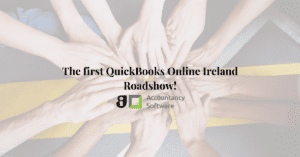
The Accountancy Software attended the first ever QuickBooks Online Roadshow in Ireland! See what we learned here, and watch the video of the event!
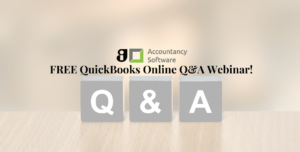
Join us for this FREE QuickBooks Online Q&A session and discover if QuickBooks Online is the right solution for your business. Ask all your questions, get answers from a certified Elite Pro Advisor.
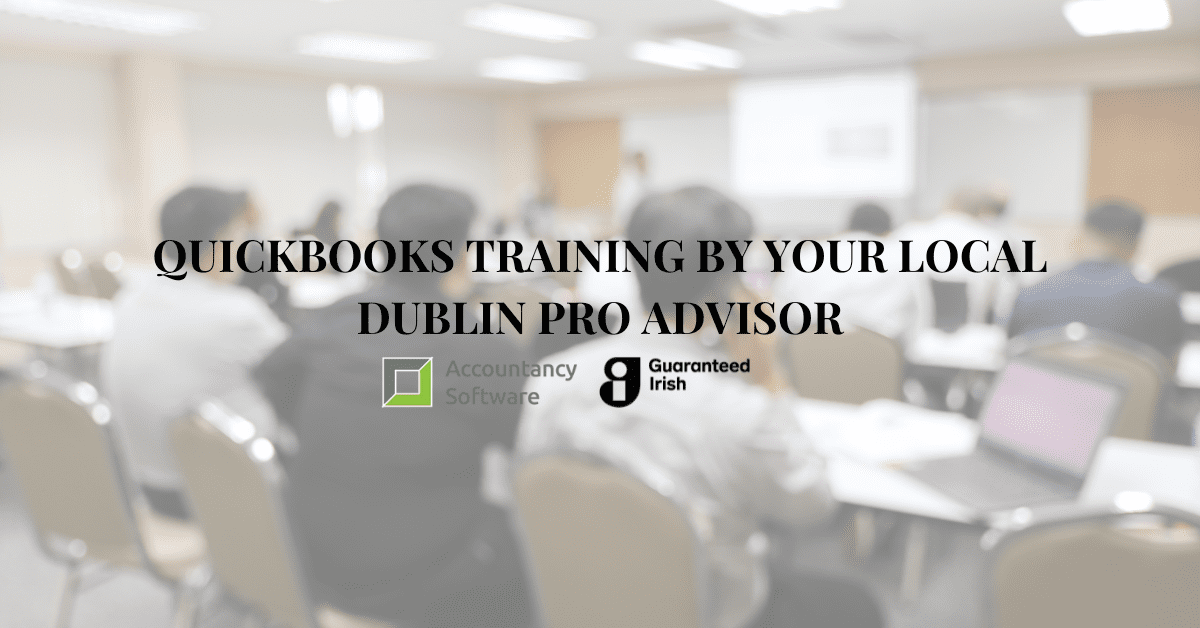
QuickBooks Online training by your local, Dublin-based ProAdvisor and Irish Intuit Partner. Read Solve Logistics success story here and learn what Accountancy Software can do for your team.
Just give us a call to discuss your specific accounting software requirements. We are more than happy to help.
Copyright ©2022 Accountancy Software | Website By Opus Web Design
| Cookie | Duration | Description |
|---|---|---|
| cookielawinfo-checkbox-analytics | 11 months | This cookie is set by GDPR Cookie Consent plugin. The cookie is used to store the user consent for the cookies in the category "Analytics". |
| cookielawinfo-checkbox-functional | 11 months | The cookie is set by GDPR cookie consent to record the user consent for the cookies in the category "Functional". |
| cookielawinfo-checkbox-necessary | 11 months | This cookie is set by GDPR Cookie Consent plugin. The cookies is used to store the user consent for the cookies in the category "Necessary". |
| cookielawinfo-checkbox-others | 11 months | This cookie is set by GDPR Cookie Consent plugin. The cookie is used to store the user consent for the cookies in the category "Other. |
| cookielawinfo-checkbox-performance | 11 months | This cookie is set by GDPR Cookie Consent plugin. The cookie is used to store the user consent for the cookies in the category "Performance". |
| viewed_cookie_policy | 11 months | The cookie is set by the GDPR Cookie Consent plugin and is used to store whether or not user has consented to the use of cookies. It does not store any personal data. |